
A Beginner’s Guide to Using Virtual Assistant Services
Running a business demands time, planning, and smart use of resources. When small tasks pile up, they distract from important work. That is where virtual assistant services help. A virtual assistant, or VA, is a remote worker who handles tasks you assign. These tasks vary across admin work, customer support, data entry, social media, and more. If you are new to this concept, this blog explains what to expect, how to hire a virtual assistant, and why many businesses rely on this model today.
What Are Virtual Assistant Services?
Virtual assistant services refer to work done remotely by someone who supports your operations. The assistant may be full-time, part-time, or task-based. These services are often offered by freelancers or firms that manage teams of VAs.
You can assign many types of tasks. The range includes:
- Scheduling appointments
- Managing emails
- Answering calls or chat support
- Entering data into spreadsheets
- Managing customer records
- Updating your website or product listings
- Posting on social media platforms
- Research tasks
- Following up with leads
You decide what to assign based on your needs
Why Do People Hire Virtual Assistants?
People use virtual assistants to save time and cut cost. You avoid the overhead of office space, equipment, and payroll taxes. You only pay for the work you need.
Here are common reasons to hire a virtual assistant:
- Tasks take up too much time
- Work piles up and causes delay
- You lack certain skills
- You want to focus on growth
- You need help but not a full-time staff
A good VA can help your business run smoother. You gain time for work that brings in money.
Who Can Benefit from Using a Virtual Assistant?
These services suit solo workers, startups, and growing teams. Here are examples:
- A solo business owner who spends hours on admin tasks
- A startup team that needs to handle customer emails but has no time
- An online store owner who needs help updating product info
- A coach or speaker who wants someone to manage appointments
- A real estate agent who needs help with listings and lead follow-ups
- A consultant who wants to focus only on core client work
Virtual assistant services fit almost every field. Tasks may change, but the benefits stay.
Types of Virtual Assistant Services
There is no fixed list. Services vary by skill, experience, and platform. Here are major types:
1. Administrative Services
Includes calendar management, travel bookings, form filling, invoice tracking, and data updates.
2. Customer Support
Answering calls, emails, or chats. Responding to queries. Handling service issues.
3. Social Media Support
Posting, planning, engaging with followers, or tracking performance.
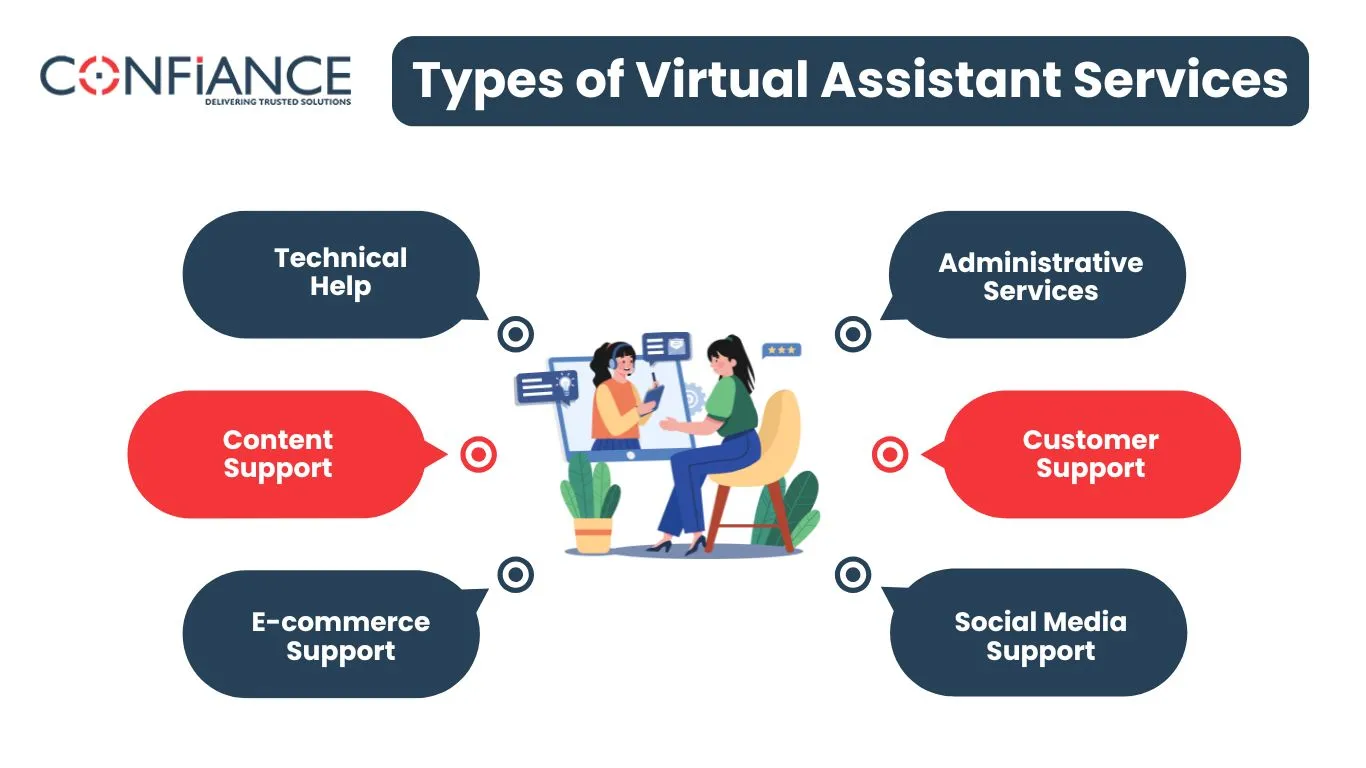
4. E-commerce Support
Managing product listings, updating prices, checking stock, or helping with refunds.
5. Content Support
Writing short posts, editing, or formatting blogs. Creating templates or reports.
6. Technical Help
Running basic website updates, fixing bugs, or using tools like WordPress.
You can hire a virtual assistant who works in just one area or someone who handles several.
Where to Find the Best Virtual Assistant Services
There are many places to look. You can work with freelance platforms, VA agencies, or referrals.
Popular freelance platforms:
- Upwork
- Fiverr
- Freelancer
- PeoplePerHour
Popular VA agencies offer packages based on hours or tasks. They screen workers in advance. You can also find services by asking others in your field. Many professionals refer VAs who have worked well for them.
When looking for the best virtual assistant services, consider:
- How tasks are assigned
- The skill level of the assistant
- The working hours and time zone
- The way they report work
- Data privacy terms
- Cost and contract terms
Pick a source that fits your needs, budget, and work style.
How to Hire a Virtual Assistant
To hire a virtual assistant, start with a clear list of tasks. This helps you find someone with the right skills. Follow these steps:
Step 1: Define Your Needs
Write down what you want done. Group tasks. Estimate hours per week or month. Decide on budget.
Step 2: Choose Where to Hire
Pick a freelance site or VA agency. Or post a job on LinkedIn or social media.
Step 3: Write a Clear Job Description
List the tasks, tools used, hours expected, and your timezone. Mention any must-have skills.
Step 4: Review Candidates
Check their past work, ratings, test results, or sample tasks.
Step 5: Run a Trial Task
Before final hire, give one small paid task to check speed, accuracy, and fit.
Step 6: Start with a Short-Term Contract
Begin with one week or one month. If it works, extend the time.
Good hiring starts with clarity. If you are not clear, the VA will not be either.
Key Skills to Look for in a Virtual Assistant
A skilled VA saves you time and brings peace of mind. Here are top skills to look for:
- Strong written and spoken English
- Good typing and basic computer skills
- Time management
- Ability to follow instructions
- Trustworthiness and respect for data
- Familiarity with common tools (like Excel, Google Docs, Zoom)
- Self-motivation to work without close watch
Some tasks may need extra skills like WordPress, Canva, or CRM software.
The best virtual assistant services include training and ongoing checks to ensure quality.
Common Tools Used in Virtual Assistant Work
VAs use simple tools to stay in sync with clients. You can track work, share files, or give tasks in these tools:
- Google Workspace – Docs, Sheets, Calendar
- Trello or Asana – for task tracking
- Slack or Microsoft Teams – for quick chats
- Zoom or Google Meet – for meetings
- Dropbox or Google Drive – for file sharing
- Time tracking apps – like Hubstaff or Toggl
Pick tools you already use. The VA can learn them if needed.
How to Train and Work with a Virtual Assistant
Your job does not end after you hire a virtual assistant. You must train and manage them. This keeps quality high.
Set Clear Rules
Explain how tasks should be done. Use checklists or short videos.
Use Shared Tools
Give access to files, calendars, and tools. Keep communication open.
Set Deadlines and Feedback
Make tasks time-bound. Give quick feedback. Fix errors early.
Start Small and Scale
Begin with a few tasks. As trust grows, increase the load.
A VA is part of your team. Treat them with respect. They will show more care in return.
Mistakes to Avoid When Hiring a VA
New users often make small mistakes. Here are some to avoid:
- Hiring without clear tasks
- Choosing price over skill
- Not setting work rules
- Ignoring time zone gaps
- Giving poor feedback
- Not checking trial results
- Not reviewing their tools and setup
Avoid these and your work with a VA will go much smoother.
Cost of Virtual Assistant Services
Rates vary by country, skill, and task type. Basic admin tasks may cost less. Niche work like SEO or graphic design may cost more.
- Entry-level VAs: $5 to $10 per hour
- Mid-level VAs: $10 to $20 per hour
- Skilled or technical VAs: $20 and above
Some firms offer monthly plans or task-based pricing. When you search for the best virtual assistant services, balance price with the value offered.
Is a Virtual Assistant Right for You?
Ask yourself:
- Do you spend time on repeat tasks?
- Do you feel overworked?
- Do you need help with customer service, emails, or data?
- Do you want to scale your business but lack time?
If you said yes to most, it is time to hire a virtual assistant.
At Confiance, we offer customized virtual assistant services for business owners. Our team helps with data entry, customer support, admin work, bookkeeping, social media management, graphics designing and more.
We match you with skilled assistants based on your exact needs. You get a dedicated manager who tracks tasks and updates you. You save time and focus on what matters. We also handle privacy, security, and tool setup so your VA works smoothly with your team.
If you want to try virtual support but need guidance, we make the first steps simple. We help you grow without the stress of more hiring.
FAQs
1. How fast can I start working with a virtual assistant?
- You can start within 2 to 3 days after picking the right VA.
2. Do I need to sign a long-term contract?
- No. Many services offer monthly plans or task-based deals.
3. Can a virtual assistant work in my time zone?
- Yes. Many VAs adjust hours to match your work time.
4. Will my data stay safe with a VA?
- Choose a service that signs NDAs and uses secure tools.
5. What if the VA does not match my needs?
- You can ask for a replacement or end the contract based on terms.
6. Can VAs handle phone calls?
- Yes. Many VAs can answer or make calls using VOIP or mobile apps.
