
Is QuickBooks Online Free? Everything You Need to Know
QuickBooks is a well-known name in the accounting space. Many small business owners, freelancers, and even large firms use it to manage their finances. But when people search for “QuickBooks Online free,” they often wonder if it’s truly free or just offers a trial. This guide clears that up and explains everything you need to know before signing up.
What Is QuickBooks Online?
QuickBooks Online is cloud-based accounting software. It lets users manage income, expenses, invoicing, payroll, bank transactions, tax data, and financial reports. You can access your account from any device with an internet connection. There’s no need to install anything. That’s one of the main reasons it’s so popular.
Is QuickBooks Online Free?
No, QuickBooks Online is not free for long-term use. It offers a 30-day free trial. After that, you must pick a plan and pay monthly or yearly. This free trial lets new users explore the features and decide if the software suits their needs.
If you search for QuickBooks Online free, you'll find the trial option mentioned. But free access ends after 30 days unless there's a limited-time offer or a special promotion.
What You Get in the Free Trial
The QuickBooks Online free trial is a full-access offer. You can explore all features in the selected plan. You can:
- Create and send invoices
- Track income and expenses
- Connect bank accounts
- Reconcile transactions
- Run standard reports
- Manage taxes and receipts
It gives a complete experience to help you make a smart choice. But remember, once the trial ends, you lose access unless you subscribe.
QuickBooks Online Pricing Plans
After the trial, here are the paid plans available:
1. Simple Start
Best for solo users or freelancers. Includes:
- Income and expense tracking
- Invoicing
- Receipt capture
- Tax estimates
- Basic reports
2. Essentials
Adds more features for small teams:
- Everything in Simple Start
- Time tracking
- Bill management
- Up to 3 users
3. Plus
Good for growing businesses:
- All Essentials features
- Inventory tracking
- Project profitability
- Up to 5 users
4. Advanced
Made for larger teams and advanced reporting needs:
- All Plus features
- Customized reports
- Batch invoices
- Dedicated account manager
- Workflow automation
- Up to 25 users
The price depends on the plan and sometimes the number of users. While none of these are QuickBooks Online free, discounts are often offered to new users.
Can You Use QuickBooks Online Free Forever?
There is no free forever plan. QuickBooks Online free access ends after the trial. Some third-party apps or services may offer “free QuickBooks Online” as part of a package, but you’re still paying for the service in some way.
QuickBooks Online for Students and Educators
Intuit offers QuickBooks Online free for students through its education program. You must be enrolled in an approved course or teaching one. The free access is often limited to one year. It’s a great way to practice and learn without cost.
Is QuickBooks Self-Employed Free?
QuickBooks Self-Employed is a separate product. It's for freelancers, independent contractors, and gig workers. Like QuickBooks Online, it’s not free beyond the trial period. The features differ, and it includes tools for mileage tracking and quarterly tax calculations.
Free Alternatives to QuickBooks Online
If you're looking for a QuickBooks Online free option for long-term use, try one of these alternatives:
1. Wave Accounting
Free for basic accounting, invoicing, and receipt scanning. Paid services include payroll and payment processing.
2. ZipBooks
Offers a free tier with invoicing, basic reports, and payment tracking. Advanced features need payment.
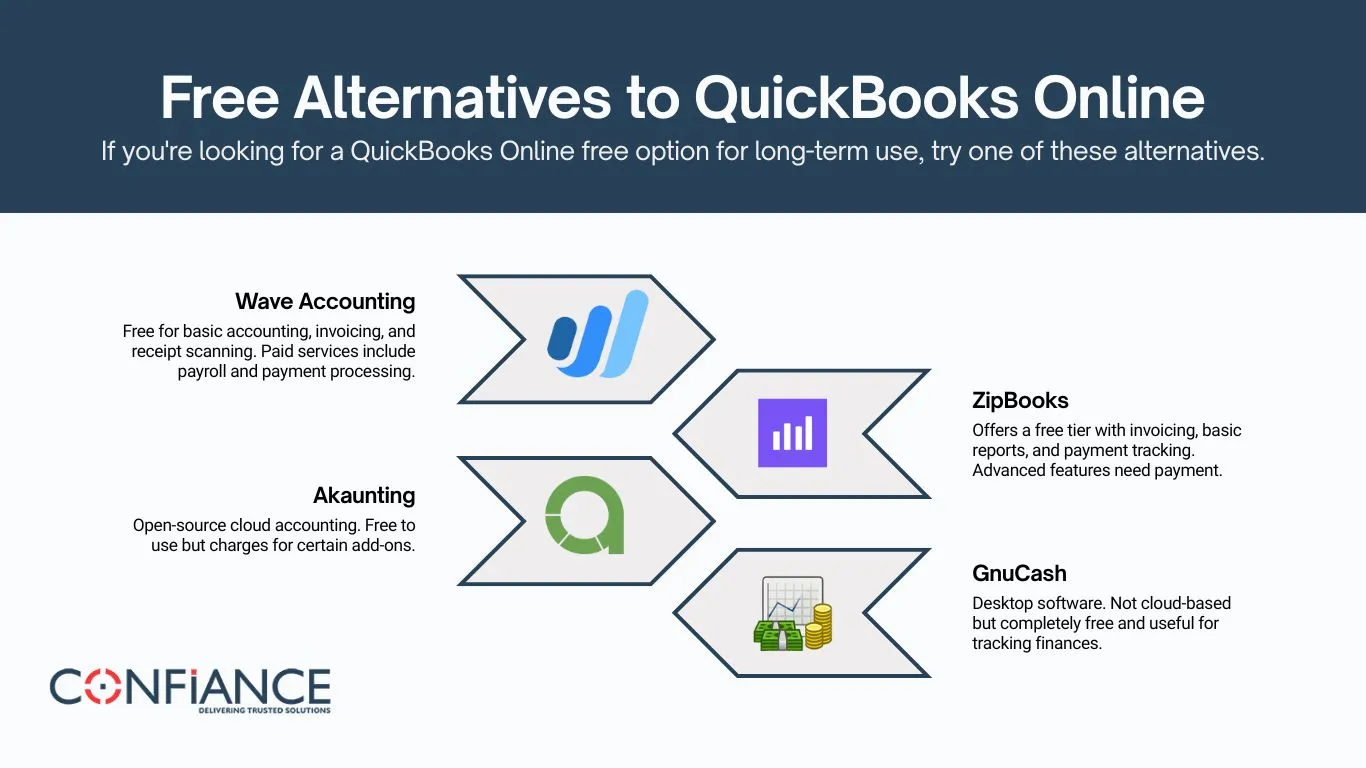
3. Akaunting
Open-source cloud accounting. Free to use but charges for certain add-ons.
4. GnuCash
Desktop software. Not cloud-based but completely free and useful for tracking finances.
These tools don’t offer the same depth or brand power as QuickBooks, but they work for basic needs.
Is QuickBooks Desktop Free?
No, QuickBooks Desktop is also not free. It’s a one-time purchase or annual subscription, depending on the version. It differs from QuickBooks Online, which is web-based. Some businesses prefer desktop versions for local storage and features not found in the online version.
Does QuickBooks Offer Any Free Tools?
Yes. While QuickBooks Online is not free, Intuit offers some tools at no cost:
- Free invoice generator
- Paycheck calculator
- Tax calculators for freelancers and small business owners
These tools are not full accounting systems but can be useful.
Student and Classroom Use: Accessing QuickBooks Online Free
QuickBooks provides free access for classroom learning. Students can access QuickBooks Online free through a verified academic program. Teachers also get teaching resources and demo files.
You need to sign up using an academic email. Access may be limited to certain features but is more than enough to learn and practice.
QuickBooks Online Accountant: Is It Free?
QuickBooks Online Accountant (QBOA) is free for accounting professionals. It helps them manage multiple clients who use QuickBooks Online. You get tools for client access, firm management, and some reporting.
It’s a smart move by Intuit to make it easier for accountants to support QuickBooks users. But again, this version is only for professional firms. Business owners still need a paid plan.
How to Get the Most Out of the Free Trial
If you're trying QuickBooks Online free, here’s how to make the most of those 30 days:
1. Choose the plan closest to your real needs
This helps you test features you will actually use later.
2. Set up a sample company file
Practice with fake data. See how reports and invoices look.
3. Connect a bank feed
Test how well the auto-import works. This saves time later.
4. Try mobile access
Download the app. See how well it works for invoices or checks on the go.
5. Review reports
See which ones are useful. Look at profit and loss, balance sheet, and sales reports.
Can You Cancel the Trial Before It Ends?
Yes, you can cancel the QuickBooks Online free trial at any time. You won’t be charged unless you enter payment details and continue after 30 days. Once the trial ends and you don’t subscribe, your data is saved for a limited time in case you return later.
Does QuickBooks Offer Free Customer Support During Trial?
Yes. During the QuickBooks Online free trial, you can access customer support, tutorials, and live chat. Use these to understand how features work. You’ll also find many guides, videos, and webinars online.
Can You Downgrade or Switch Plans Later?
Yes. After the trial, if you subscribe, you can later switch between plans. Downgrading may remove some features or data, so always back up first. You can upgrade any time if you need more users or tools.
Why Use the Free Trial Instead of a Free Tool?
While there are tools that let you manage accounting for free, most lack the full features that QuickBooks offers. The QuickBooks Online free trial gives you access to powerful tools. It’s good for testing advanced reports, invoice options, tax estimates, and more. Even if you plan to use a free tool later, it helps to understand what premium tools offer.
Who Should Try QuickBooks Online Free?
- New businesses looking to set up accounting systems
- Freelancers testing software before choosing
- Accountants checking compatibility with clients
- Students learning accounting basics
- Nonprofits comparing tools before investing
Even experienced users can benefit from exploring new updates during a free trial.
Is QuickBooks Online a Good Deal?
QuickBooks Online is not free forever. But the 30-day trial is a solid offer. It gives you full access to features, real-time reports, and a chance to decide if it suits your work.
If you’re searching for QuickBooks Online free, know what to expect. There is no ongoing free access unless you are a student or part of a training program. For businesses, the software comes with a price, but the value often makes it worth the cost.
Before you commit, use the free trial. Explore every tool. Compare it with your needs. Then decide if it’s worth moving to a paid plan or trying an alternative.
Do you want to use QuickBooks Online for your business accounting? Confiance is the leading provider of QuickBooks accounting services. Contact us now and start using QuickBooks for your business.
FAQs
- Can you extend the QuickBooks Online free trial?
No, the trial is limited to 30 days. You must subscribe after it ends to keep using the software. - Does QuickBooks offer any discounts after the free trial ends?
Yes, QuickBooks often provides limited-time offers or reduced pricing for new users after the trial. - What happens to your data after the QuickBooks Online trial expires?
Your data stays stored for a short period. You can recover it by starting a paid plan. - Is there a free QuickBooks plan for non-profits?
There’s no permanent free plan, but some non-profits may qualify for discounts through verified resellers. - Can you run payroll during the QuickBooks Online free trial?
Yes, you can try payroll features, but payroll services may need extra setup or a separate subscription. - Do all QuickBooks Online plans come with the same trial access?
You can pick any plan for your trial. Each includes full access to its features for 30 days. - Can you use QuickBooks Online free without adding payment info?
Yes, you can start the trial without entering payment details unless you choose a special discounted offer. - Is there a way to use QuickBooks for free without internet?
No, QuickBooks Online needs internet. Only the desktop version works offline, but it's not free.
